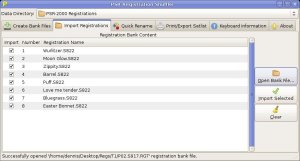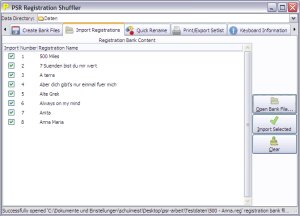0.3-Importing
| Main Menu |
|
»
Home |
Importing registrations
In order to create new registration banks you first have to import your existing ones to the data directory. Of course you can choose which registrations to import and which ones to keep. You can also change the name of each registration prior to importing.
Here's how the data directory looks afterwards. Each registration gets its own file. You can't use that file with your keyboard but you can use the »PSR Registration Shuffler« for assembling new registration banks with it.
Next: Creating bank files
Previous: Pluarlism