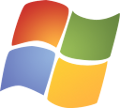| Main Menu |
|
»
Home |
Download of all flavors
Although the »PSR Registration Shuffler« runs on virtually any operating system where Python and the GTK+ toolkit are available. There are several flavors of the application meant to ease deployment on different operating systems. All those files (including old versions) can be obtained from the official download vault. (Read on, however, before going there)
For Windows users
The Windows version of the program can be obtained here. Simply follow the instructions of the setup program. Old versions of the program (prior to 0.3.2) need the GTK+ Runtime Environment to be installed separately. (Get it here). Newer versions don't need this anymore so you can uninstall the GTK+ Libraries again (frees about 30 Meg).
NOTE: This program needs at least Windows 2000 in order run.
ALSO NOTE: Unfortunately most tools quite common on Unix-based systems are not found on Windows installations. So while Unix users usually get away with a 1 MiB installation the whole program will require about 33 MiB on Windows.
For Unix users
Linux / Unix users have two options: Installing the application system-wide or running it from the source tree. Both should be no problem even for unexperienced *nix-user since most dependencies are pretty much standard on common distributions (except kiwi). First, please use your package manager of choice in order to install the following packages:
- python >= 2.5.2
- libgtk2
- pyGTK >= 2.12.1
- pyGObject >= 2.14.1
- pyCairo >= 1.4.12
- kiwi >= 1.9.19 (python kiwi) (NOTE: Drag'n'Drop support doesn't work for some early kiwi versions.)
Once finished, please download the PSR Registration Shuffler Source package and extract it somewhere on your machine. If you opt to run the application from there just do so by typing
$ ./start_dev_version
on a console window. If you want to perform a system-wide installation please type
$ ./setup.py install
which needs root-access, so use su or sudo if needed. Then type
$ psrregshuffle
from any directory in order to run the application. Or run
$ man psrregshuffle
to read the man page. Happy *nix-ing.
For anybody else
Since the »PSR Registration Shuffler« has been written with Python and GTK+ it's possible to run it on any operating system where those packages are available. Provided you bring some Python experience along and not only know how to install Python but also know how to install Python packages using distutils. (See Unix section for some details).
Just like the Unix guys you most probably want the PSR Registration Shuffler Source package as well as the following dependencies:
PLEASE NOTE! All development has been done on Ubuntu Linux and Debian Linux. Operating system support remains untested for most other systems.