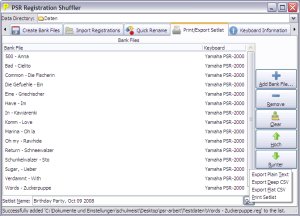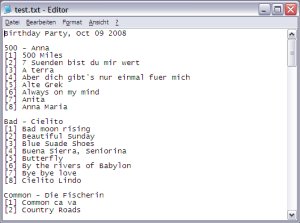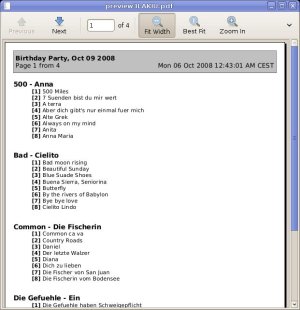| Main Menu |
|
»
Home |
Setlist export and printing
If you need to prepare for a gig, if you want to catalogue all your registrations or if you just want to acquire an overview you'll quickly appreciate the new setlist export and printing page. There you can either export or print all registrations contained within a set of bank files.
There are three export formats available, being: Plain text, flat structured CSV and deep structured CSV. This is how a typical plain text file looks alike:
Print operations make use of the native printing subsystem of your OS. Because of that GNU/Linux users get print preview and PDF export gratis. Unfortunately additional software is required for this on Windows.
Next: Keyboard information
Previous: Quick editing bank files